SAP - Change the credit limit for a customer
This is everything, but not straight forward. If you don’t select the checkboxes as discribed in step 2, it might not work.
- Go to transaction FD32
- On the initial screen, enter customer number, credit control area and - very important - select exactly the two checkboxes for “Central Data” and “Status”
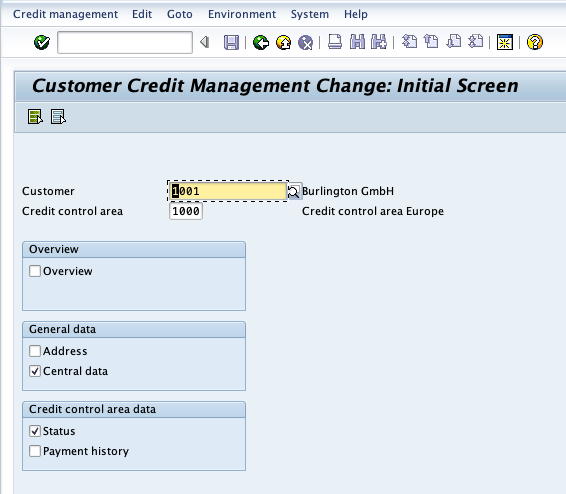
- Enter the Individual Limit and press return
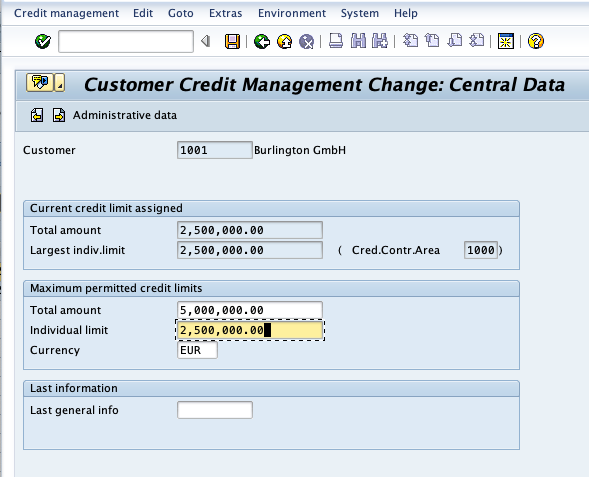
- Enter the Credit Limit and click save
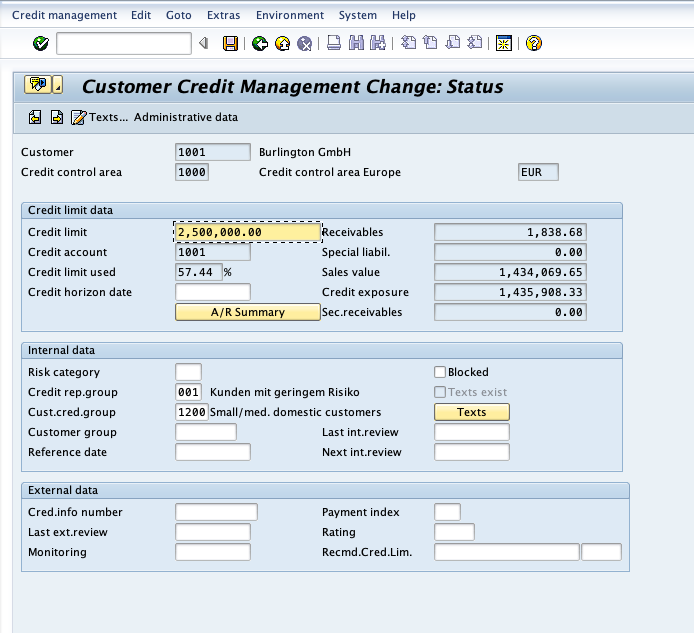
Done.